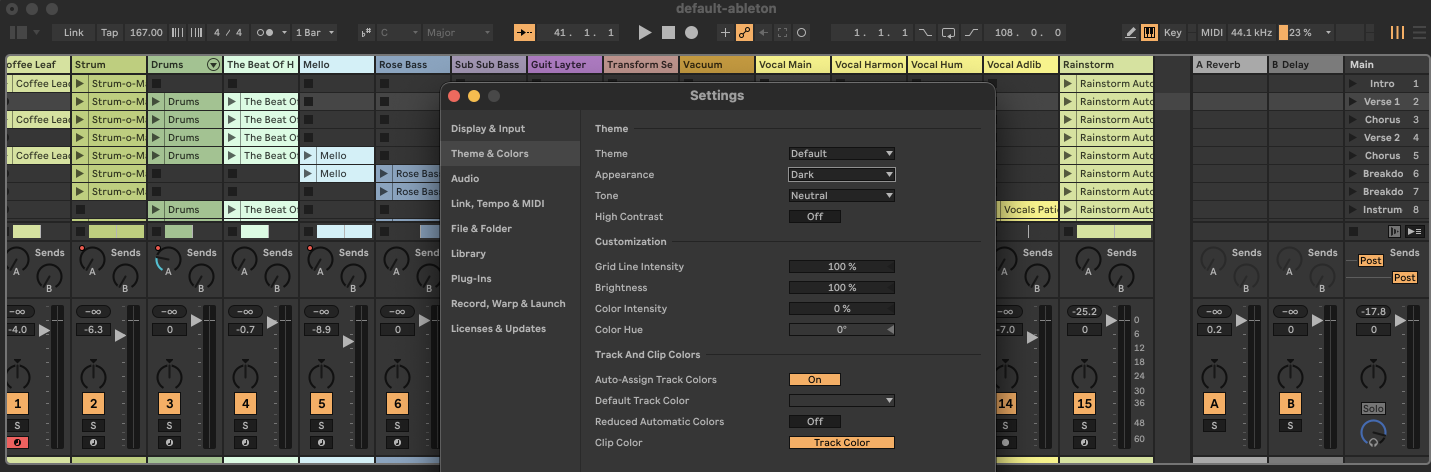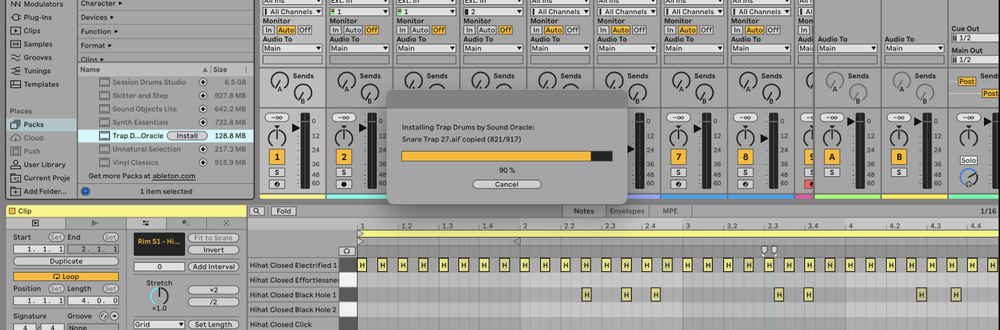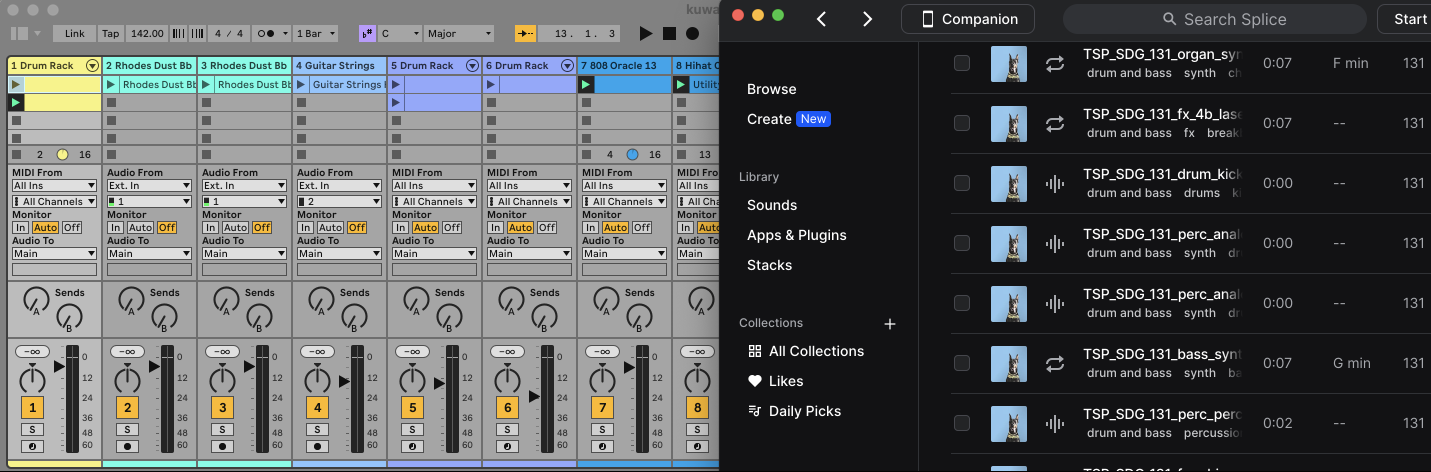To isolate vocals in Ableton, you can use techniques such as phase cancellation, EQ, and spectral editing to separate the vocal track from the rest of the mix.
Method 1: Phase Cancellation
1. Import Your Tracks
- Drag and drop the original track and its instrumental version (if available) into two separate audio tracks in Ableton.
2. Align the Tracks
- Zoom in and ensure that both tracks are perfectly aligned in time. This is crucial for the phase cancellation technique to work.
3. Invert the Phase
- Select the instrumental track.
- Click on the track’s "Track Activator" button to open the track's settings.
- Enable the "Phase Invert" button (Ø symbol) to invert the phase of the instrumental track.
4. Adjust Levels
- Play both tracks simultaneously.
- Adjust the volume levels to achieve the best possible isolation. The instrumental parts should cancel each other out, leaving mostly the vocals.
Method 2: Using EQ
1. Import the Track
- Drag and drop the track you want to isolate vocals from into an audio track in Ableton.
2. Add an EQ Eight
- From the Audio Effects section, drag and drop the "EQ Eight" plugin onto the track.
3. Identify Vocal Frequencies
- Play the track and observe the frequency spectrum. Vocals typically range from 300 Hz to 3 kHz.
4. Apply EQ Cuts and Boosts
- Use the EQ Eight to cut frequencies that are outside the typical vocal range.
- Boost frequencies within the vocal range to emphasize the vocals.
- Fine-tune the EQ settings to maximize vocal isolation.
Method 3: Using Spectral Editing
1. Import the Track
- Drag and drop the track you want to isolate vocals from into an audio track in Ableton.
2. Use the Spectral Resonator (Available from Ableton Live 11 Suite)
- From the Audio Effects section, drag and drop the "Spectral Resonator" plugin onto the track.
3. Configure the Resonator
- Set the "Mode" to "Harmonics."
- Adjust the "Frequency" to match the vocal range.
- Use the "Decay" and "Transpose" settings to fine-tune the isolation.
4. Render the Isolated Vocals
- Once you are satisfied with the isolation, right-click on the track and select "Freeze Track."
- Right-click again and select "Flatten" to render the isolated vocals to a new audio file.
FAQs
Why is vocal isolation difficult?
Vocal isolation is challenging because vocals are often mixed with other instruments in the same frequency range, making it hard to separate them cleanly.
Can I use third-party plugins for vocal isolation?
Yes, there are third-party plugins like iZotope RX that specialize in vocal isolation and can be used within Ableton.
Will vocal isolation affect the quality of the vocals?
Yes, the quality of isolated vocals may not be perfect and can contain artifacts or remnants of other instruments.
Can I isolate vocals without an instrumental version of the track?
Yes, but it is more challenging. Using techniques like EQ and spectral editing can help, but the results may not be as clean as when using phase cancellation.
What is the best method for vocal isolation?
The best method depends on the specific track and available resources. Phase cancellation works well if you have the instrumental version, while EQ and spectral editing are alternative methods.
Can I isolate vocals in real-time during a live performance?
Isolating vocals in real-time is complex and typically requires advanced software or hardware solutions designed for live sound engineering.
How can I improve the results of vocal isolation?
Experiment with different combinations of EQ, spectral editing, and phase cancellation techniques. Using high-quality source material also helps.
Is it legal to isolate vocals from commercial tracks?
Always ensure you have the necessary permissions and rights to use and modify commercial tracks, especially for public use or distribution.