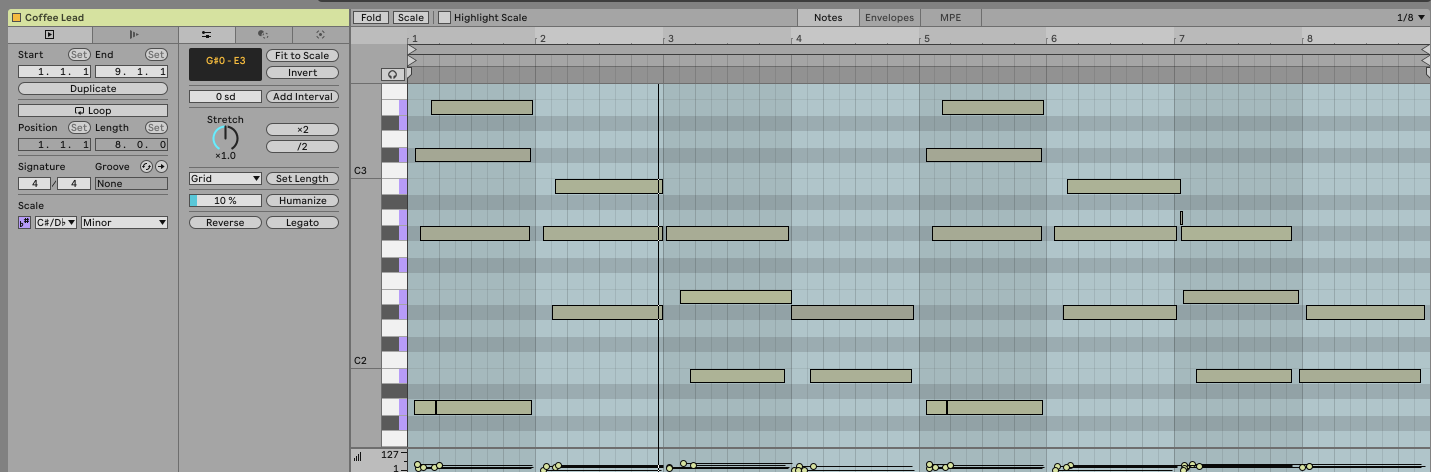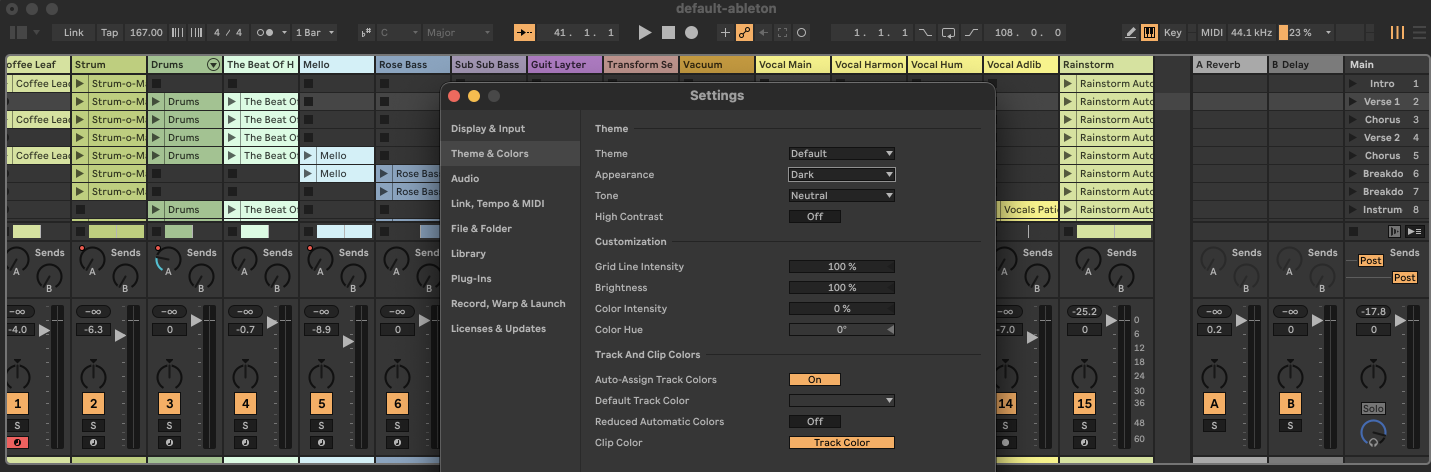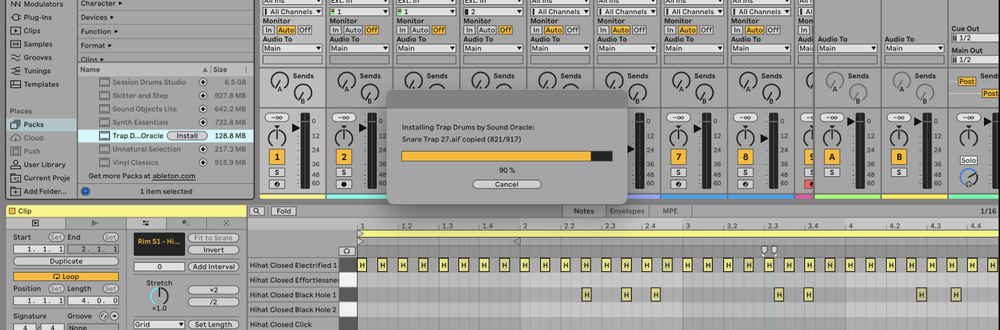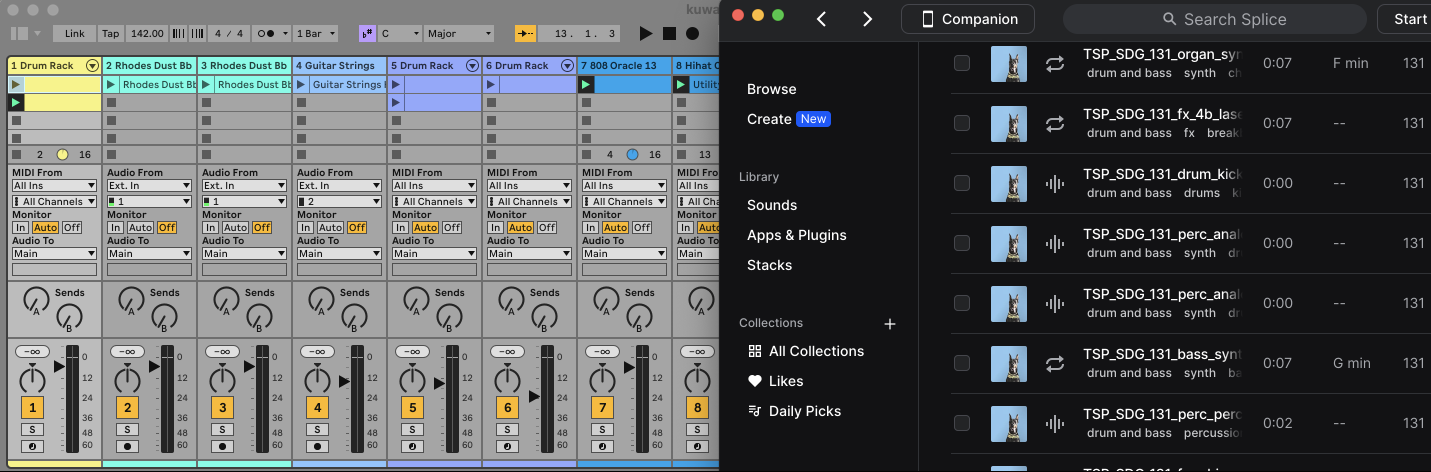In Ableton Live, you can access the piano roll by double-clicking on a MIDI clip. This allows you to edit MIDI notes, create melodies, chords, and more.
What is the Piano Roll?
The piano roll is a graphical interface used to edit MIDI (Musical Instrument Digital Interface) data.
It displays a grid where you can place notes at different pitches and times.
The vertical axis represents pitch, while the horizontal axis represents time.
This interface enables you to create melodies for a synth or program drum patterns, among other tasks.
How to Open Piano Roll in Ableton Live
1. Create or Select a MIDI Track
- Create a new MIDI track by pressing
Ctrl + Shift + T(Windows) orCmd + Shift + T(Mac). - Load any MIDI instrument or drum rack onto the track.
2. Insert a MIDI Clip
- Double-click in an empty clip slot in Session View to create a new MIDI clip.
- Alternatively, in Arrangement View, select a time range in the MIDI track and press
Ctrl + Shift + M(Windows) orCmd + Shift + M(Mac) to create a new MIDI clip.
3. Open the Piano Roll
- Double-click the newly created or existing MIDI clip to open the piano roll in the Clip View at the bottom of the screen.
- The piano roll will display a grid where you can add and edit MIDI notes.
FAQs
How do I add notes in the piano roll?
Click within the grid to add a note. You can drag to adjust the note's length and position. To remove a note, click on it again.
How do I change the pitch of a note?
Click and drag the note up or down within the piano roll to change its pitch.
How can I zoom in and out of the piano roll?
Use the mouse wheel to zoom in and out. Hold Shift and use the mouse wheel to scroll horizontally.
How do I change the grid size in the piano roll?
Right-click within the piano roll grid to open the context menu, then select the desired grid size (e.g., 1/4, 1/8, 1/16).
How do I play back the MIDI notes?
Press the spacebar to start and stop playback. The MIDI notes in the piano roll will play according to their timing and pitch.
How do I quantize notes in the piano roll?
Select the notes you want to quantize, right-click, and choose Quantize. This aligns the notes to the nearest grid line based on the current grid size (see the full guide on how to quantize in Ableton).
Can I use the piano roll with drum racks?
Yes, the piano roll can be used to program drum patterns when a drum rack is loaded onto a MIDI track. Each row in the piano roll will correspond to a different drum sound.
How do I copy and paste notes?
Select the notes you want to copy, press Ctrl + C (Windows) or Cmd + C (Mac) to copy, then click where you want to paste and press Ctrl + V (Windows) or Cmd + V (Mac).
How do I extend the length of a MIDI clip?
Click and drag the edge of the MIDI clip in the Arrangement View to extend its length. The piano roll will update to show the extended range.