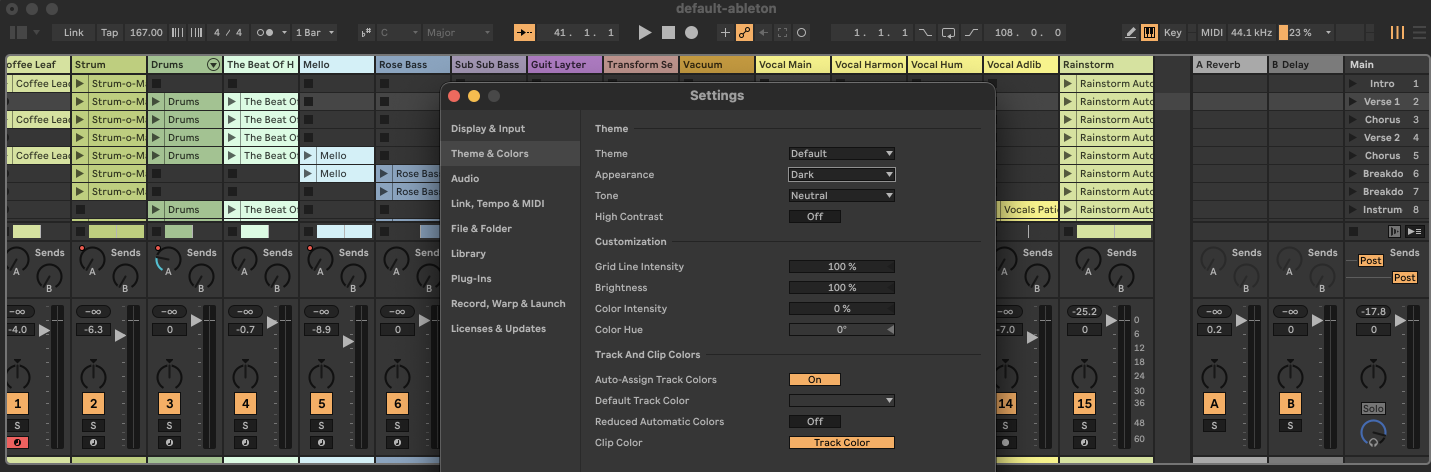You can pitch bend by using the wheel on your MIDI controller or by drawing pitch bend automation directly in the MIDI clip. This guide will show you both methods.
What is Pitch Bending?
Pitch bending allows you to smoothly change the pitch of a note up or down, creating expressive musical effects.
For example, you can use pitch bending to add vibrato, slide between notes, or create dramatic pitch shifts.
How to Pitch Bend in Ableton
Method 1: Using a MIDI Controller
1. Set Up Your MIDI Controller
- Assuming it has a pitch bend wheel, ensure your MIDI controller is connected to your computer and set up in Ableton.
- Create a new MIDI track and load a virtual instrument.
2. Record Pitch Bend
- Arm the MIDI track for recording by clicking the record button on the track.
- Press the global record button and play your MIDI notes.
- Use the pitch bend wheel on your MIDI controller to bend the pitch while recording.
- Stop recording when done.
3. Edit Pitch Bend Automation
- Double-click the recorded MIDI clip to open the MIDI Editor.
- Click the "Envelope" button to reveal automation lanes.
- Select "MIDI Ctrl" > "Pitch Bend" from the drop-down menu.
- Adjust the pitch bend curve by clicking and dragging points.
Method 2: Drawing Pitch Bend Automation
1. Create a MIDI Clip
- Create a new MIDI track and load a virtual instrument.
- Draw or record MIDI notes in a clip.
2. Open MIDI Editor
- Double-click the MIDI clip to open the MIDI Editor.
- Click the "Envelopes" button to reveal automation lanes.
3. Select Pitch Bend
- From the first drop-down menu below the piano roll, choose "MIDI Ctrl" and in the second drop-down select "Pitch Bend."
4. Draw Pitch Bend Automation
- Click to add points in the pitch bend lane.
- Drag the points to create the desired pitch bend curve.
- Play back the clip to hear the pitch bend effect.
FAQs
Are there other ways to pitch bend in Ableton?
Yes, there are other methods to pitch bend, such as by using the 'Enable Note Pitchbend' setting for MIDI instruments that support MPE (MIDI Polyphonic Expression), plus using warping for audio samples.
What is the range of pitch bending in Ableton?
The pitch bend range is determined by the virtual instrument you are using. Typically, it can be adjusted within the instrument's settings, often ranging from ±2 semitones to ±12 semitones or more.
How can I change the pitch bend range?
To change the pitch bend range, look for the pitch bend range setting within your virtual instrument. Adjust this setting to increase or decrease the range of the pitch bend effect.
Can I use pitch bend with third-party plugins?
Yes, pitch bend can be used with third-party plugins. Ensure that the plugin supports pitch bend and adjust the pitch bend range within the plugin's settings.
Why is my pitch bend not working?
Ensure that your MIDI controller is correctly set up in Ableton and that the pitch bend data is being recorded. Verify that the pitch bend range is set correctly within your virtual instrument.
Can I automate pitch bend in real-time?
Yes, you can automate pitch bend in real-time by using the pitch bend wheel on your MIDI controller while recording. Alternatively, you can draw pitch bend automation in the MIDI clip.
How do I reset pitch bend automation?
To reset pitch bend automation, either delete the pitch bend curve in the pitch bend lane or right-click on the pitch bend lane and select "Clear Envelope" to remove the automation.
Can I pitch bend individual notes in a chord?
Pitch bend typically affects all notes being played simultaneously. To pitch bend individual notes, you need to use multiple MIDI tracks or instruments.