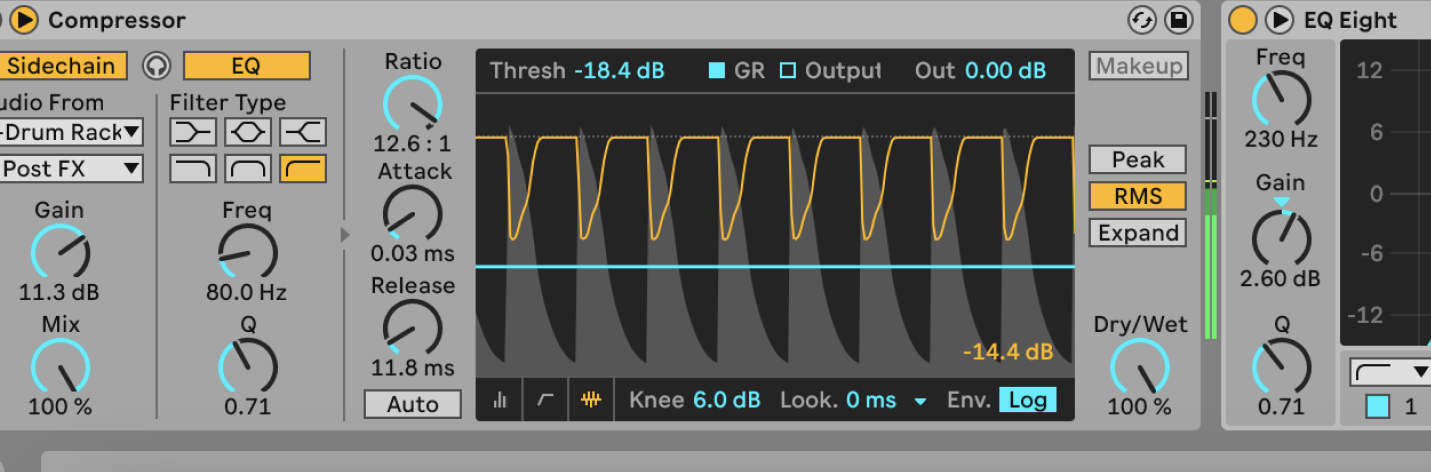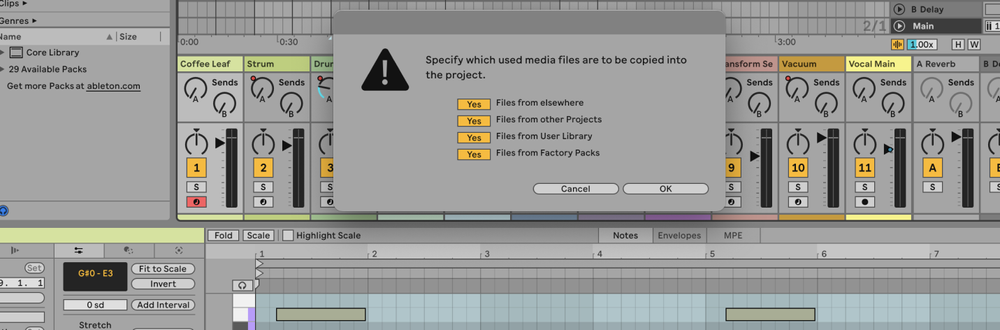In Ableton Live, you can achieve sidechain compression by routing the audio from one track to control the volume of another track using the Compressor plugin.
What is Sidechain Compression?
Sidechain compression is a technique where the volume of one audio signal is controlled by the level of another audio signal.
It’s commonly used in music production to make a bassline duck under a kick drum, allowing the kick to stand out in the mix.
For example, in electronic dance music, sidechaining helps the kick drum cut through the mix by reducing the volume of the bass whenever the kick hits.
How to Sidechain in Ableton Live
- Insert a Compressor
- Select the track you want to control (e.g. a bassline).
- Drag and drop Ableton's "Compressor" plugin from the Audio Effects section into the track.
- Enable Sidechain
- Click on the arrow icon in the top-left corner of the Compressor to expand the sidechain controls.
- Select Audio Source
- In the sidechain section, check the "Sidechain" box.
- Choose the track you want to trigger the compression (e.g. a kick drum) from the "Audio From" dropdown menu.
- Adjust Threshold
- Lower the threshold to the point where the compressor starts reducing the volume of the bassline when the kick plays.
- You’ll see the gain reduction meter show activity when the kick hits.
- Set Ratio, Attack, and Release
- Adjust the ratio to control how much compression is applied.
- Use a fast attack for an immediate effect.
- Set the release time to control how quickly the compression releases after the kick hits.
- Fine-Tune
- Adjust the compressor settings until you achieve the desired balance between the two tracks.
- The goal is to have the bassline volume duck smoothly whenever the kick drum plays, without being too obvious.
FAQs
What does sidechain compression do in a mix?
Sidechain compression creates space for key elements like the kick drum by reducing the volume of other elements, such as the bass, whenever the key element plays.
Can I sidechain other effects besides compression in Ableton?
Yes, you can sidechain other effects like gates and filters by using similar routing methods in Ableton.
Why is my sidechain compression not working?
Ensure you've correctly selected the audio source and the compressor threshold is low enough to trigger compression.
How do I know if I’ve set the sidechain correctly?
Listen for the bassline ducking smoothly in time with the kick drum. If done correctly, the kick will be more pronounced without the bassline overwhelming it.
Can I sidechain multiple tracks to one source?
Yes, simply repeat the process for each track you want to sidechain, using the same audio source (e.g. the kick drum).
What is the difference between sidechain compression and regular compression?
Regular compression reduces the volume of a signal based on its own dynamics, while sidechain compression reduces the volume of a signal based on the dynamics of another signal.
Can I automate sidechain settings in Ableton?
Yes, you can automate parameters like threshold, ratio, attack, and release in Ableton to change how the sidechain compression behaves at different points in your track.