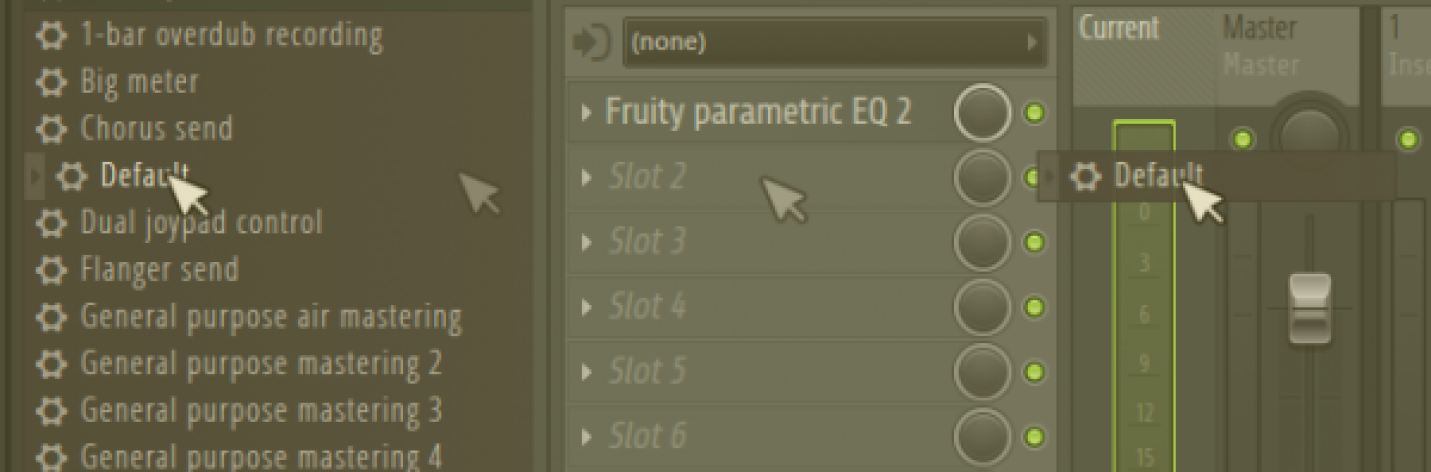Audio presets are pre-configured settings in music production software designed to help you quickly achieve specific sounds or effects. They solve the problem of spending too much time tweaking settings by providing a starting point or finished sound.
Why Use Presets?
Using audio presets can save time and effort in music production. Here are some key reasons to use them:
- Time-saving. Creating the perfect sound from scratch can be incredibly time-consuming. Presets offer a quick way to get professional-sounding results. For example, instead of spending hours adjusting the reverb on a vocal track, you can select a preset that already has the ideal settings for a smooth vocal reverb.
- Learning tool. Presets can be educational. By analyzing the settings of a preset, beginners can learn how different parameters affect the sound. For instance, if you are unsure how to create a fat bass sound, you can load a bass preset and study how the EQ, compression, and other effects are set.
- Consistency. Using presets ensures consistency across your tracks. If you find a reverb preset that works well for your vocals, you can use it on all your vocal tracks to maintain a uniform sound throughout your project.
- Creative inspiration. Sometimes, starting with a blank slate can be difficult. Presets can spark creativity by providing a variety of sounds you might not have thought to create on your own. For example, a unique synth preset might inspire a whole new song idea.
How Do Audio Presets Work?
Audio presets are essentially saved configurations of a plugin or effect. When you load a preset, the plugin or effect instantly adjusts all its parameters to match the saved settings.
How Presets Work in Popular DAWs
- Ableton Live:
- Loading presets. In Ableton Live, presets can be found in the browser on the left side. Simply drag and drop the preset onto a track, and the plugin or effect will load with the preset settings.
- Saving presets. After tweaking an effect or instrument to your liking, you can save your settings as a preset by clicking the disk icon in the device's title bar.
- Logic Pro:
- Loading presets. In Logic Pro, presets are accessed via the library pane on the left. You can browse through different categories and load a preset by clicking on it.
- Saving presets. To save a preset, adjust the settings of your plugin or effect, then click on the setting menu at the top of the plugin window and choose “Save As.”
- FL Studio:
- Loading presets. In FL Studio, you can load presets by clicking on the plugin or effect, then using the preset menu usually found at the top of the plugin window.
- Saving presets. After adjusting your settings, you can save them by clicking on the menu icon in the plugin window and selecting “Save Preset As.”
When Not to Use Presets
While presets are incredibly useful, there are times when relying on them might not be the best choice:
- Lack of originality. Using presets can lead to a lack of uniqueness in your music. If everyone uses the same presets, tracks can start to sound similar. For example, if many producers use the same drum preset, their beats might lack individuality.
- Learning dependency. Over-reliance on presets can hinder your learning process. If you never tweak settings yourself, you may not develop the skills needed to create custom sounds. For example, always using a compressor preset means you might not learn how to set attack and release times effectively.
- Inappropriate for specific needs. Presets are designed to be general and may not fit the specific requirements of your track. For instance, a preset reverb might not have the right decay time for your particular mix, making it necessary to adjust the settings manually.
- Creative limitation. Relying too heavily on presets can limit your creative potential. Creating your own sounds can lead to more innovative and distinctive music. For example, experimenting with sound design can result in discovering a new signature sound.
Examples of Presets
To better understand the practical use of audio presets, let’s look at a few examples across different types of plugins and effects. This will help illustrate how presets can be used in real-world scenarios.
Synthesizer Presets
Example: Serum by Xfer Records
Serum is a popular wavetable synthesizer known for its high-quality sounds. Here are a few common presets:
- Lead sound: “Big Saw Lead” – This preset features a thick, saw wave lead sound that cuts through the mix, perfect for electronic dance music.
- Bass sound: “Deep Sub Bass” – A preset designed to provide a powerful, low-end bass, suitable for genres like hip-hop and trap.
- Pad sound: “Ambient Pad” – A lush, evolving pad sound that adds atmosphere and depth to a track, great for ambient or cinematic music.
Reverb Presets
Example: Valhalla Room
Valhalla Room is a versatile reverb plugin used in many genres of music production. Here are some useful presets:
- Vocal reverb: “Vocal Hall” – A reverb preset that gives vocals a spacious, hall-like quality, enhancing their presence in the mix.
- Drum reverb: “Drum Room” – This preset provides a tight, controlled reverb suitable for drum tracks, adding depth without muddying the mix.
- Guitar reverb: “Guitar Plate” – Designed for electric and acoustic guitars, this preset adds a smooth plate reverb that complements the guitar’s tone.
EQ Presets
Example: FabFilter Pro-Q 3
FabFilter Pro-Q 3 is a powerful equalizer plugin with various presets for different uses:
- Vocal EQ: “Vocal Presence Boost” – This preset enhances the clarity and presence of vocals by boosting the mid-high frequencies.
- Kick drum EQ: “Kick Tightening” – A preset that tightens the low end of the kick drum while reducing any muddiness in the mid frequencies.
- Mastering EQ: “Mastering Clean Up” – Designed for the final stage of production, this preset subtly balances the overall frequency spectrum, preparing the track for mastering.
Compression Presets
Example: Waves SSL G-Master Buss Compressor
The SSL G-Master Buss Compressor is renowned for its ability to glue tracks together. Here are some of its presets:
- Master bus compression: “Master Glue” – This preset provides gentle compression to the entire mix, creating a cohesive sound.
- Vocal compression: “Smooth Vocal” – Designed to tame dynamic vocals, this preset ensures a consistent vocal level throughout the track.
- Drum buss compression: “Punchy Drums” – Adds punch and presence to the drum buss, making the drums sound more cohesive and impactful.
Delay Presets
Example: EchoBoy by Soundtoys
EchoBoy is a versatile delay plugin with a wide range of presets:
- Classic tape delay: “Warm Tape Echo” – Emulates the sound of classic tape echo machines, adding warmth and character to any sound.
- Slapback delay: “Vintage Slap” – Provides a short, slapback delay perfect for rockabilly guitars and vintage vocal effects.
- Ambient delay: “Space Echo” – A long, atmospheric delay that creates a spacious, ambient effect, suitable for pads and background textures.
FAQs
What is an audio preset?
An audio preset is a pre-configured set of settings for a plugin or effect designed to quickly achieve a specific sound or effect.
Can I modify a preset once I've loaded it?
Yes, you can modify a preset to suit your needs. Adjusting the settings of a preset can help you tailor the sound to your specific track.
Are presets available for all types of plugins and effects?
Most plugins and effects come with a range of presets. These can include presets for EQ, reverb, compression, synthesizers, and more.
Can I share my presets with others?
Yes, you can save your presets and share them with other producers. This can be a great way to collaborate and learn from each other.
How do I know if a preset is right for my track?
Use your ears! Listen to how the preset sounds in the context of your track. If it enhances the sound and fits well with your mix, it’s a good choice.
Do professional producers use presets?
Yes, many professional producers use presets as starting points. However, they often tweak the settings to fit their specific needs and to add a personal touch.
Are presets available for free?
Many DAWs and plugins come with free presets. Additionally, there are numerous websites and forums where producers share free presets. Some premium presets are also available for purchase.
Can presets be used in live performances?
Yes, presets can be very useful in live performances for quickly changing sounds and effects without needing to adjust settings on the fly.
What is the best way to organize my presets?
Organize your presets in a way that makes sense for your workflow. This could be by category (e.g., bass, leads, drums) or project. Most DAWs allow you to create custom folders for your presets.
Do presets work the same across different DAWs?
While the concept of presets is the same, the way you load and save them can vary between DAWs. Refer to your DAW’s manual for specific instructions.