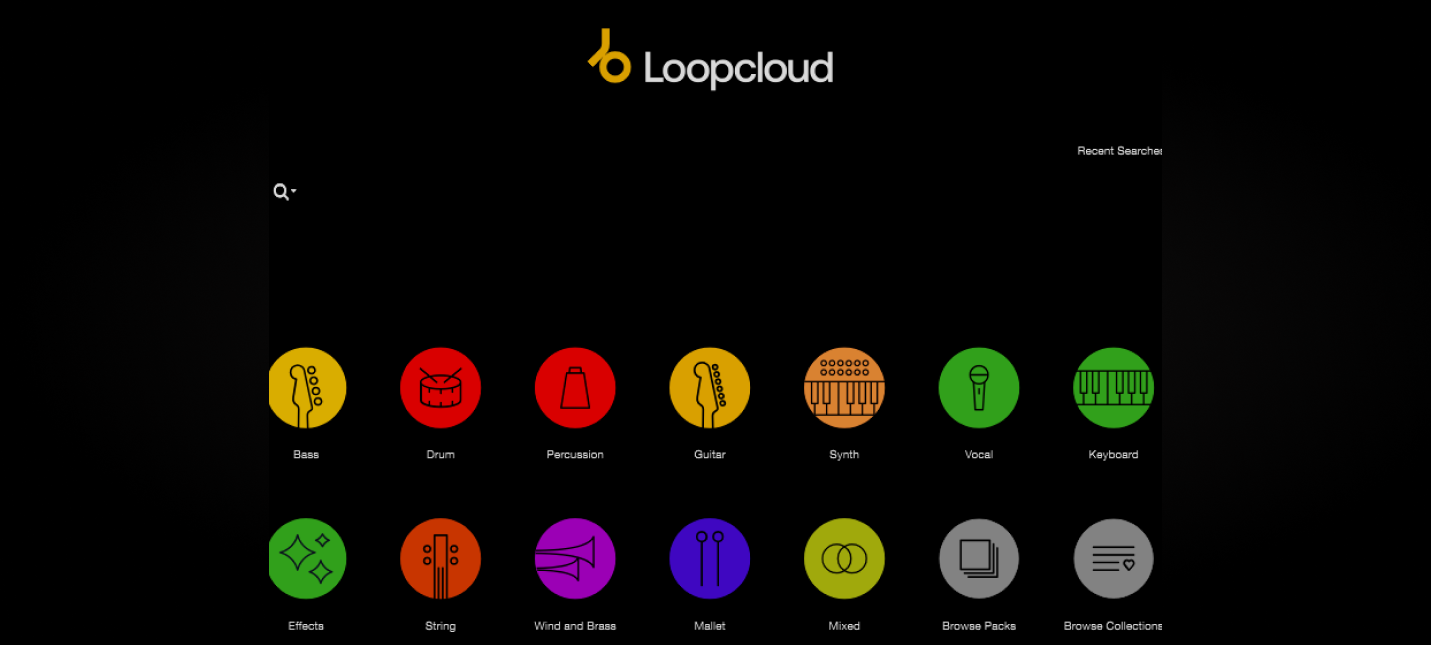Loopcloud is a useful tool for any producer, regardless of skill level or experience. Thanks to powerful features, a huge library of sounds and an intuitive workflow, it makes the process of sampling easy and painless.
At $7.99 per month for the entry-level package, Loopcloud is cheaper than its main competitor, Splice.
While some users may be deterred by the lack of MIDI samples and the variable pricing of the samples, Loopcloud is an impressive utility that almost every electronic music producer could benefit from.
What is Loopcloud?
Loopcloud is a sampling platform that integrates with your DAW, offering a huge collection of royalty-free samples and a whole lot more.
I use it when I’m stuck for inspiration during a project. I might have built a groove and composed a hook, but maybe I’m struggling to think of rhythm and percussion parts to go with it.
Rather than programming drum patterns and killing my creative flow, I like to cycle through drum and percussion samples and audition them over the top of my existing creative idea.
Loopcloud enables me to quickly find usable samples, do some basic editing and manipulation, and import them into my project.
Key features of Loopcloud include:
- 4 million sounds
- AI-driven library search function
- Harmonic and rhythmic matching
- Full DAW integration (with automatic beat sync)
- Pitch and tempo manipulation
- Onboard FX
- Cloud storage
- Multitrack auditioning and export
- Serum presets
- Loopcloud DRUM and Loopcloud PLAY plugins
- Preset patterns for one-shots
- Import and tag your own samples and enjoy the same smart-search and sampling functionality
- Build your own collections
- Integration with Digitakt sample
How Much Does Loopcloud Cost?
Loopcloud has three package options: Artist, Studio and Professional. Each package provides a different limit of monthly sounds you can download, and a different limit of cloud storage you can use for your downloaded samples.
Loopcloud costs:
- Artist package: $7.99 per month or $79.99 on an annual plan. This gets you 100 sounds per month and 5GB of cloud storage
- Studio package: $11.99 per month or $119.99 on an annual plan. This gets you 300 sounds per month and 50GB of cloud storage
- Professional package: $21.99 per month or $219.99 on an annual plan. This gets you 600 sounds per month and 250GB of cloud storage
Some important things to note about a Loopcloud subscription:
- A ‘sound’ is not a full sample. 100 sounds/points per month would be enough to buy 100 one shots, but it would not be enough to buy 100 full samples. Samples range from 1 to 8 credits
- Loopcloud offers a 14 day free trial which includes 100 points on every initial sign up
- You can cancel, upgrade or downgrade your plan at any time. Unless you’re sure of your usage levels, it makes sense to start with the Artist package
- If you don’t spend all of your points each month, they roll over and never expire
- Any samples you purchase are yours forever and you won’t lose access to them if you cancel your subscription
- Regardless of the package you’re on, you get access to all of Loopcloud’s features and functionalities, including the 8-track editor, daily free sounds, and a suite of plugins (including Loopcloud DRUM and PLAY)
My Verdict on Loopcloud
Loopcloud is great for getting things done quickly and freeing you up to move on to the next idea. It can also serve as a great source of inspiration at the very beginning of a project when you’re stuck for ideas.
Its intuitive interface and super-smart sample filtering system saves a lot of time and headspace, which means I no longer have to view the process of sampling as a disruption to my creative flow.
Despite the humongous amount of samples on offer, Loopcloud encourages me to get on with it and not get bogged down in endless auditioning. I can find usable samples a lot quicker than I could previously, and I can do basic manipulation of them without having to go back to my DAW.
The multi-track functionality is another useful feature that enables me to experiment on the fly and knock something together with the minimum of fuss.
Compared to my previous sampling process, Loopcloud is so much better. When sampling in the past, I’d often have to accept the fact that my project would have to grind to a halt - that the next couple of hours would be spent painstakingly going through sample libraries, auditioning and shortlisting possible samples. But with Loopcloud, I can stay in the flow.
Finally, do I think the price is worth it? Yes, if you want to save time finding samples that fit with your project, and you want to save your brainpower for the next creative idea.
Here's a summary of Loopcloud's pros and cons:
Pros
- Significant cloud storage (5GB to 250GB) - this is really handy to free up dependency on your hard drive
- A good user experience - it’s very rare that anything gets in your way or feels counter-intuitive, and the hints and tips that interrupt you during your first session are useful
- Lower pricing vs alternatives
- You can import your own samples - Loopcloud is basically an all-in-one sample manager and library that helps you organize all of your samples in one place
- Biggest choice of samples
- Intuitive library sorting and really powerful filters
- Very easy integration with all DAWs that offer plugin support, including Ableton Live, Logic, FL Studio, Cubase and Reason
- Useful basic editing and FX to manipulate samples on the go without having to drop everything and return to the DAW
Cons
- No MIDI samples
- Only integrates with one piece of hardware
- Lower amount of plugins than competitors
How Does Loopcloud Compare Against Other Sample Libraries?
Loopcloud’s main rival is Splice. As a subscriber to both products, overall, I think Loopcloud provides better value for money than Splice, but it is not superior in all areas.
Splice has more onboard plugins than Loopcloud, and presets for external plugins (Astra, Beatmaker, Serum, Sylenth1, Massive, and Spire). It also offers MIDI samples and more sample packs from famous producers, if that’s something you look for.
I also prefer Splice’s simple buying system, where it costs one credit for any sample, while Loopcloud’s point system ranges from one to eight points per sample.
On the other hand, Loopcloud has a huge marketplace of 4 million samples (Splice doesn’t officially state how many samples users have access to, but it is significantly fewer), and it’s cheaper than Splice (Loopcloud offers approximately twice the amount of samples per month, for just over half of the price), with each package providing access to all of Loopcloud’s features.
Loopcloud also offers cloud storage and has positioned itself as more of an all-in-one sample manager (regardless of where you download your samples from), which may be a huge selling point if you’re dealing with a chaotic volume of samples stored on your hard drive.
Note that on Loopcloud’s site, they claim that Splice doesn’t offer the same DAW integration, but Splice does in fact offer a free plugin called Splice Bridge, which also enables you to try samples before you buy them, with similar sample manipulation features to Loopcloud.
A Tour of Loopcloud's Interface
Loopcloud is an app that you can integrate directly with your DAW. This means you can preview sounds that are synced to your project's BPM and key. Here's a guide on how to integrate Loopcloud with all major DAWs.
For me, initial setup was very simple. Loopcloud asked me to open my DAW and add any existing sample folders I wanted to import. I was off and running in under 5 minutes.
From the main menu of the app you can search and navigate by instrument:

The storefront lets you explore popular sample packs:
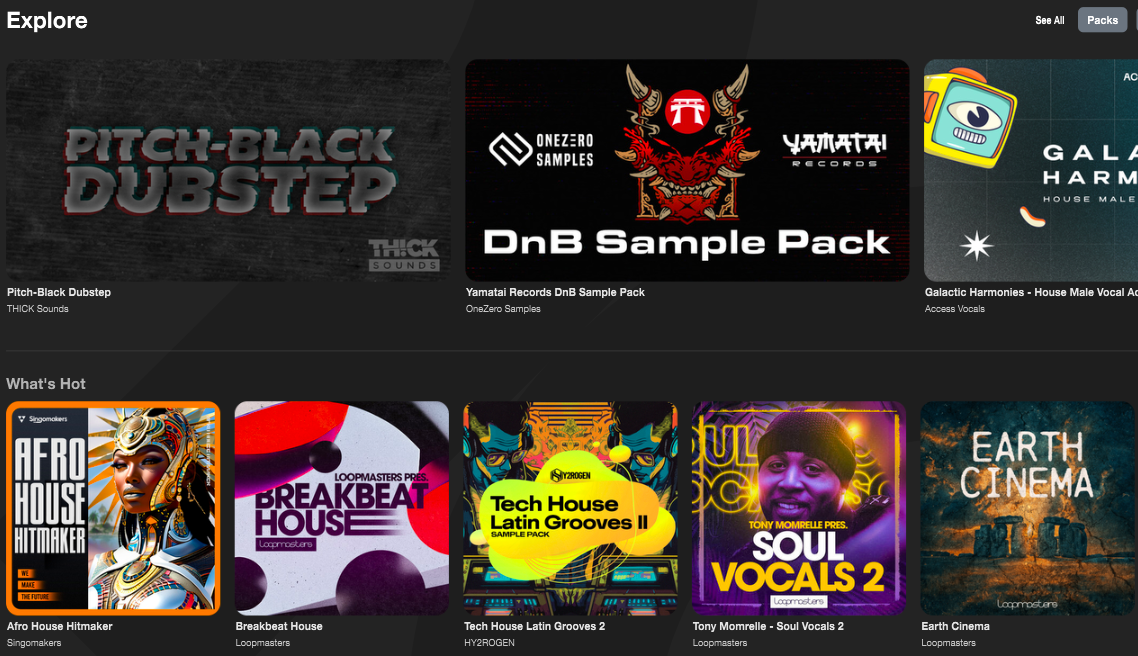
And from the library you can access your own imported sounds, plus any Loopmaster sounds you've purchased:
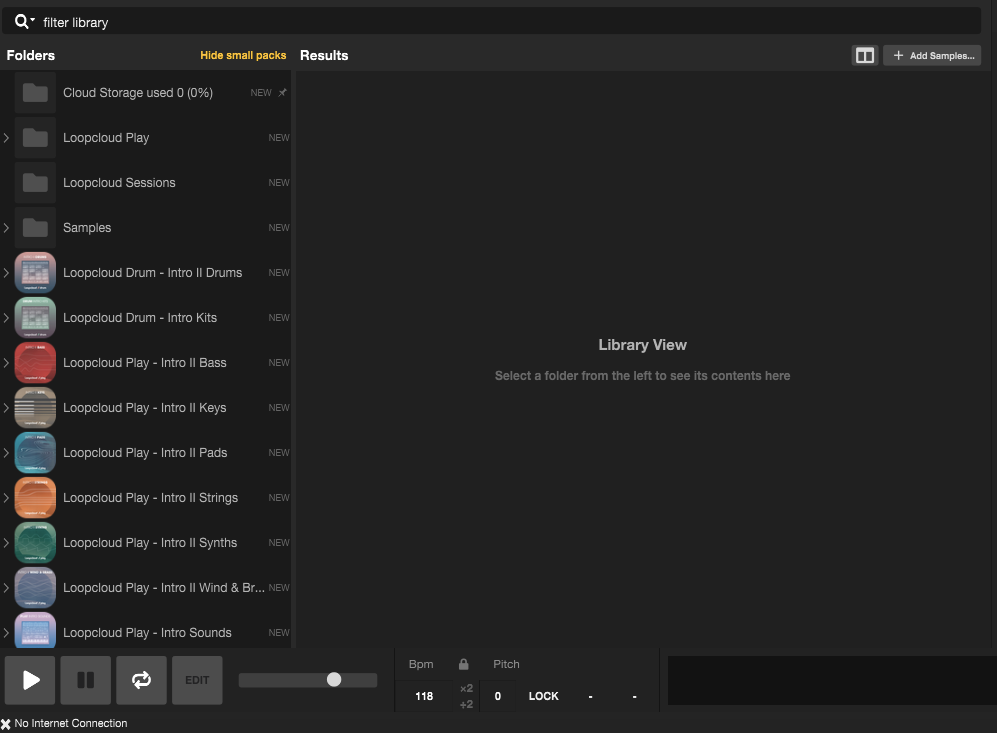
Loopcloud's search features are impressive. As well as standard ways to filter by instrument and genre:
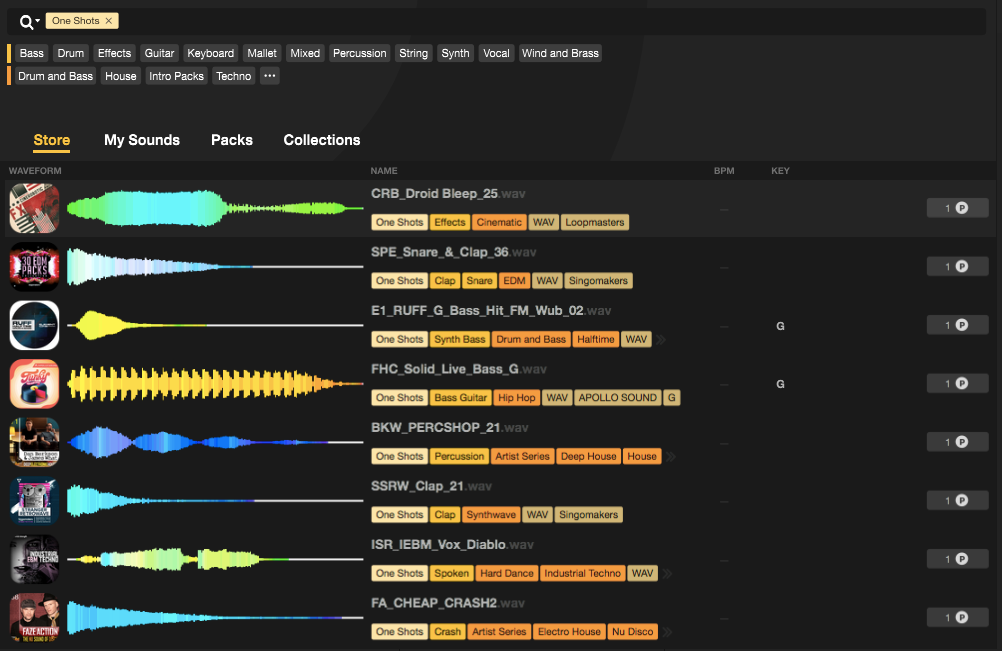
There are advanced options where you can filter by features such as key, tone, length, swing and so on. I find this a huge timesaver:
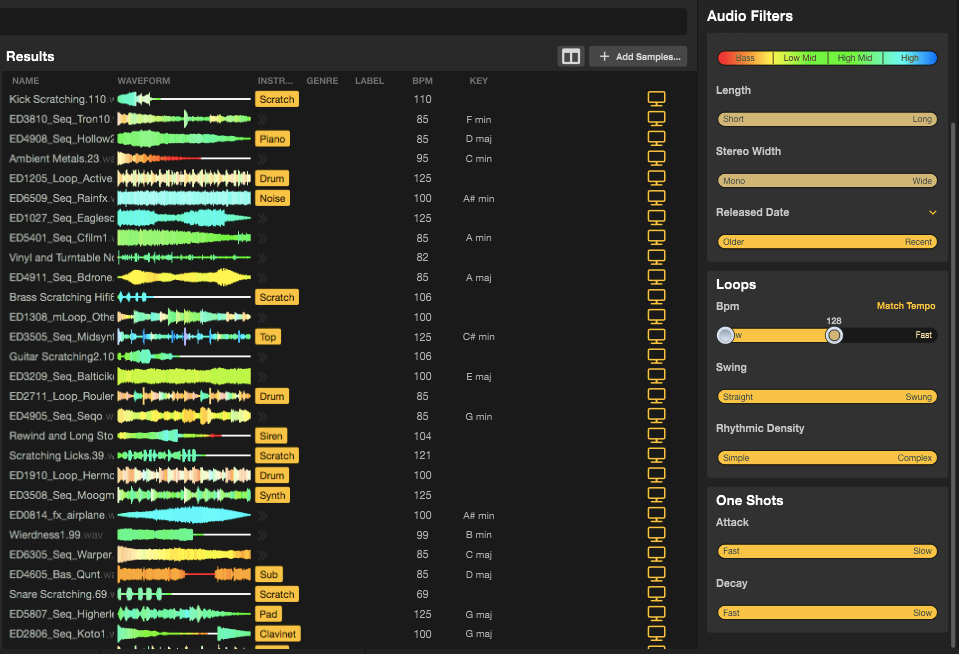
Loopcloud also has other AI search functionalities, enabling you to find similar sounds by key or rhythm:
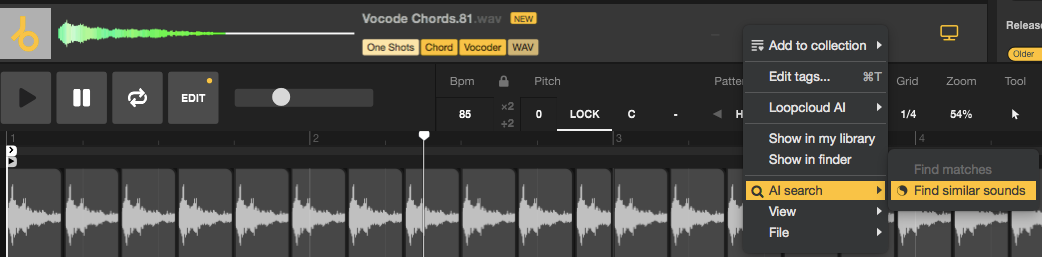
Before you commit to purchasing a sound, you can preview, edit and program sounds in the sample editor:
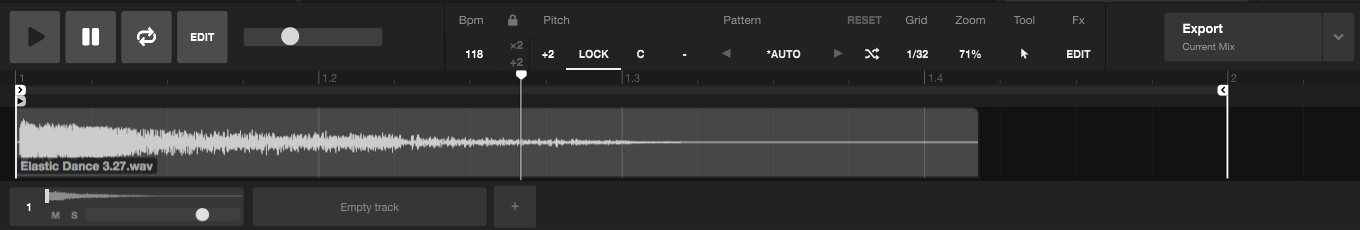
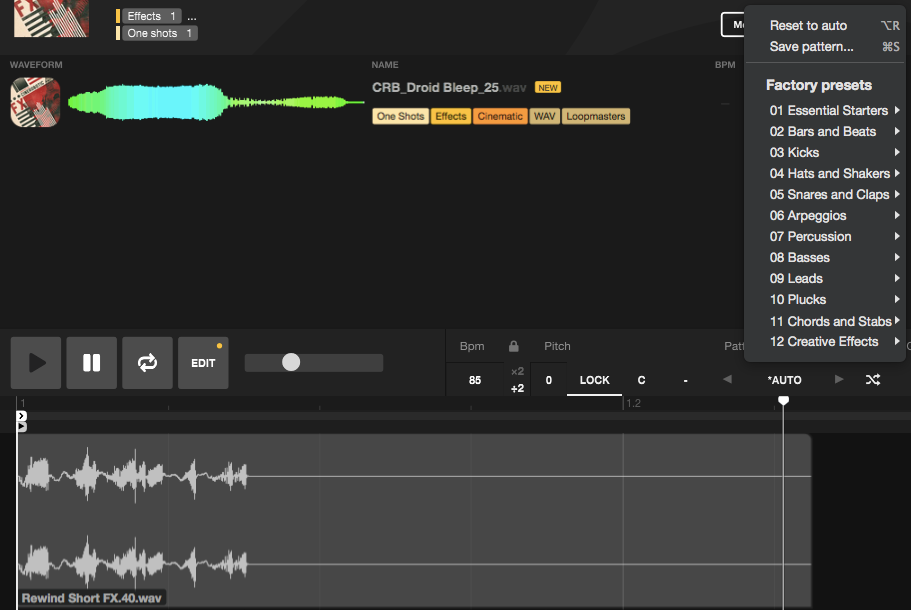
For instance, here I manipulated a one shot sample with different preset patterns, directly in the Loopcloud app:
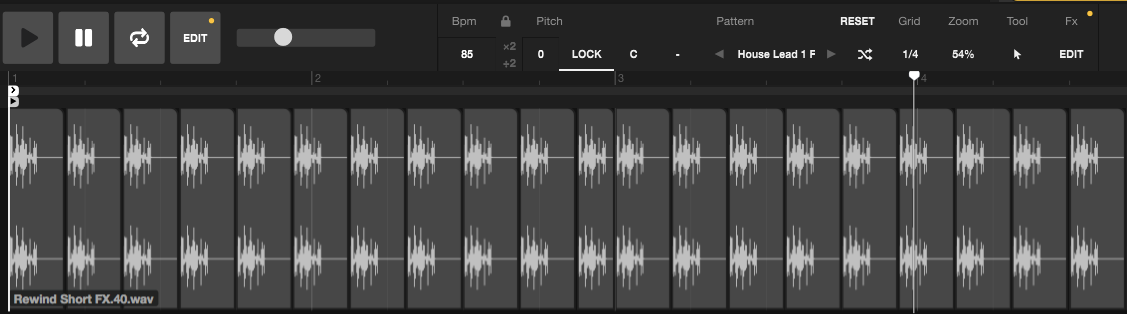
Once you've found your sample, matched the key and made any edits, you can export it, and drag and drop it into your DAW:
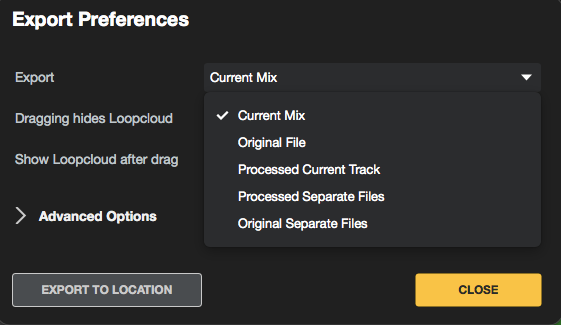
I hope this gives you a better idea of what to expect when you sign up for Loopcloud!