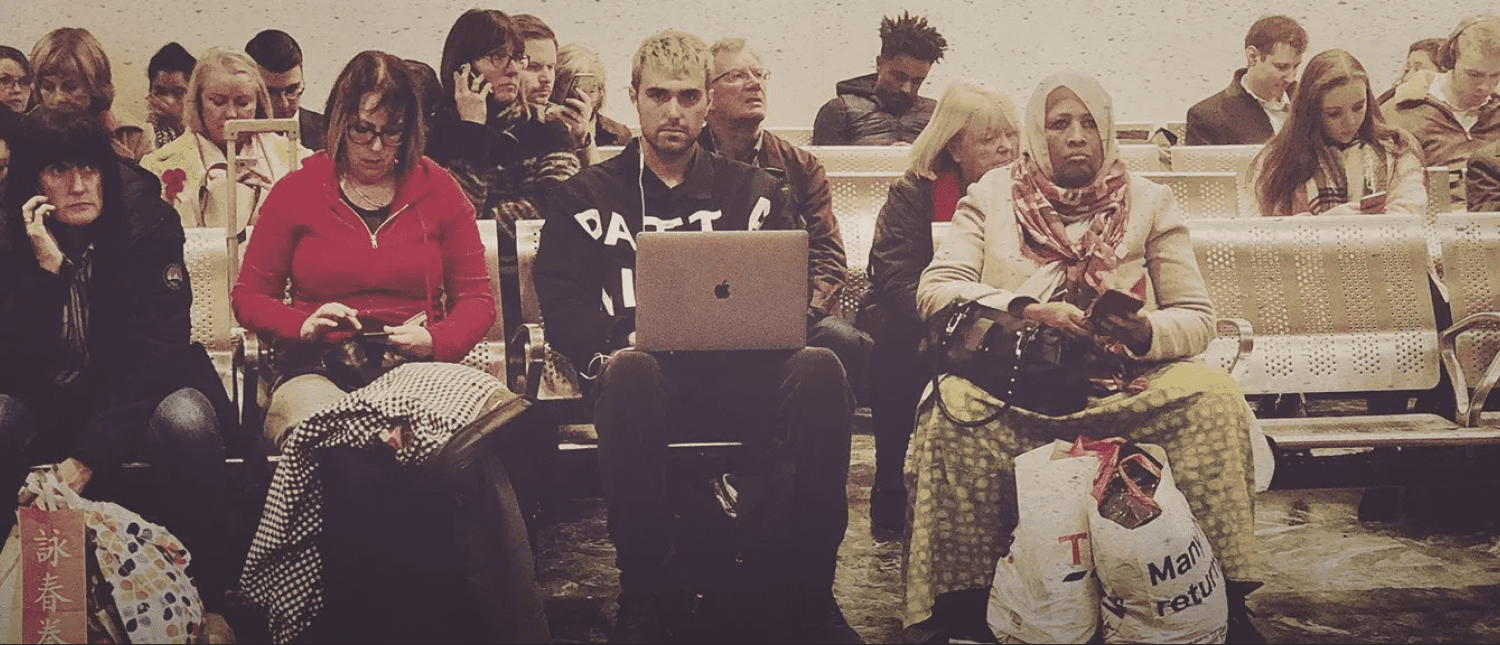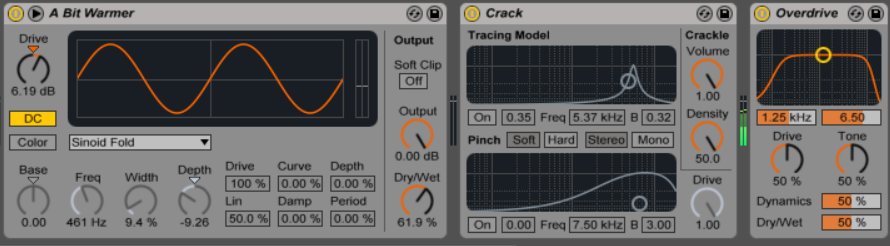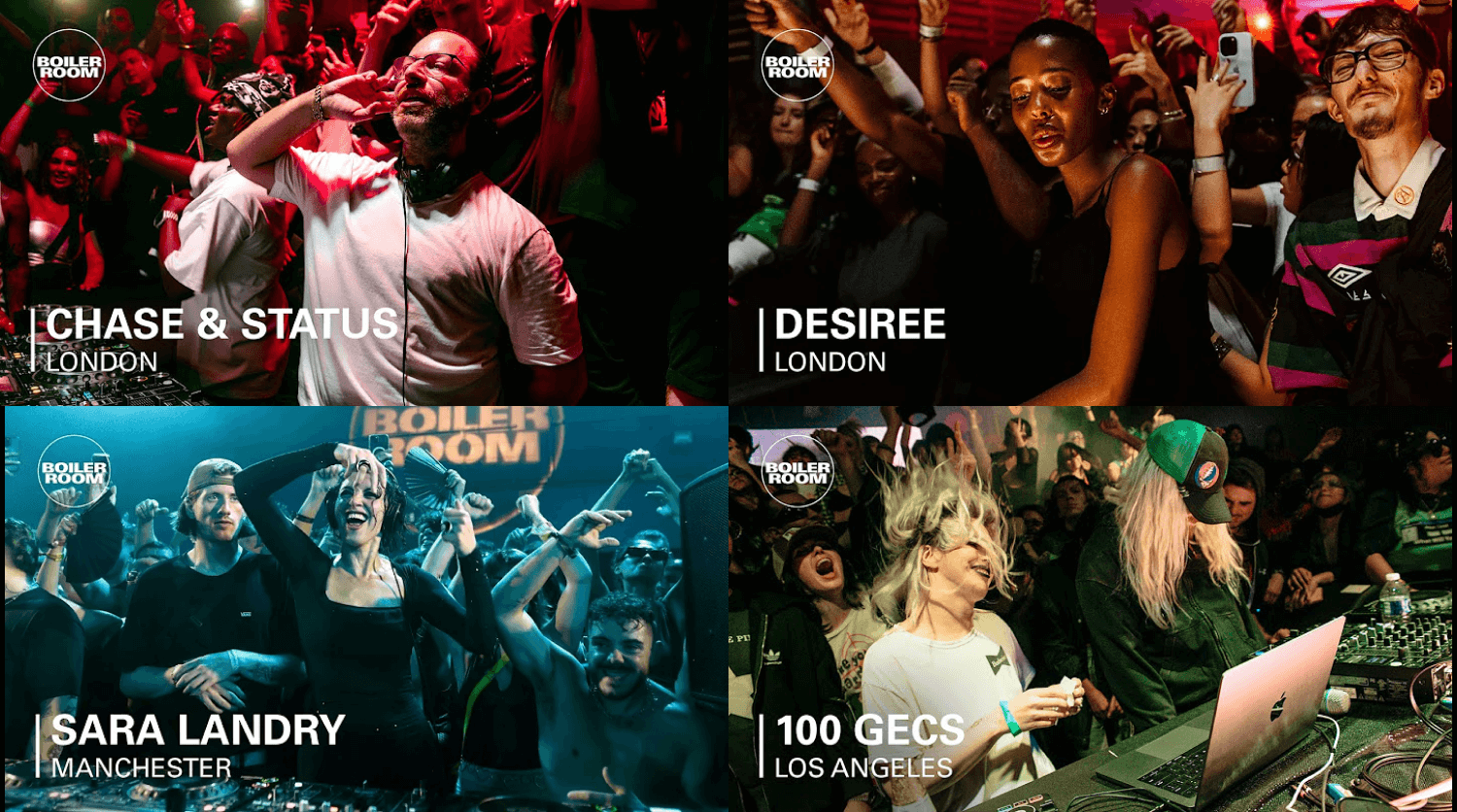Aftertouch is a feature on some keyboards that allows you to alter the sound of a note by applying additional pressure to the keys after they are initially pressed. This feature adds depth and expression to music, similar to how a guitarist might bend a string to add vibrato.
Aftertouch Explained
When a key is pressed on a MIDI keyboard, it sends a signal indicating the note and its velocity (how hard the key is struck). Aftertouch comes into play after the initial key strike. It continuously measures the pressure a player applies to the keys that are held down and sends this data as a separate MIDI message. This allows for real-time modulation of sound characteristics, adding an expressive dimension to the performance beyond basic note velocity.
Types of Aftertouch
There are two main types of aftertouch in MIDI controllers: channel aftertouch and polyphonic aftertouch.
Channel aftertouch, the more common of the two, sends a single pressure message for the entire keyboard. This means that the pressure applied to any key affects the entire channel in the same way.
In contrast, polyphonic aftertouch provides individual pressure sensing for each key, allowing for more intricate control and expression as each key can modulate different parameters independently.
How to Use Aftertouch
Aftertouch can be programmed to control almost any aspect of a sound, making it a powerful tool in music production. Here are three specific uses:
- Dynamics Control. Aftertouch can be used to smoothly increase or decrease the volume of a note, adding expressiveness similar to natural instruments.
- Modulation Effects. Applying aftertouch can introduce or alter effects like vibrato, tremolo, or pitch bend, giving a more human feel to synthesized sounds.
- Filter Adjustments. It can be used to change filter parameters like cutoff frequency or resonance, allowing for dynamic tonal changes during a performance.
Does Every Keyboard Have Aftertouch?
Not all keyboards come equipped with aftertouch. This might be fine for beginner music producers and those using basic MIDI controllers. While aftertouch adds expressiveness, its absence doesn't hinder the fundamental functionality of a MIDI controller.
Additionally, Digital Audio Workstations (DAWs) (such as Logic Pro, Ableton and FL Studio) allow for the manual drawing in of MIDI control messages, including aftertouch. However, this method often lacks the organic, human quality of real-time performance input.
FAQs
Is aftertouch necessary for music production?
While not essential, aftertouch adds a layer of expressiveness that can enhance a performance. It's particularly useful in genres that rely heavily on electronic instruments.
Can aftertouch be added to a keyboard that doesn't have it?
No. Aftertouch is a hardware feature and cannot be added to keyboards that don't have the mechanism built-in.
Does aftertouch work with all software instruments?
It depends on the software instrument. Most modern software instruments and DAWs support aftertouch, but it's always good to check compatibility.
Is aftertouch the same as velocity sensitivity?
No. Velocity sensitivity refers to the initial force with which a key is struck, whereas aftertouch measures the pressure applied after the key has already been pressed down.
Can aftertouch be adjusted or turned off?
Yes, most MIDI keyboards allow you to adjust the sensitivity of aftertouch or disable it if desired.