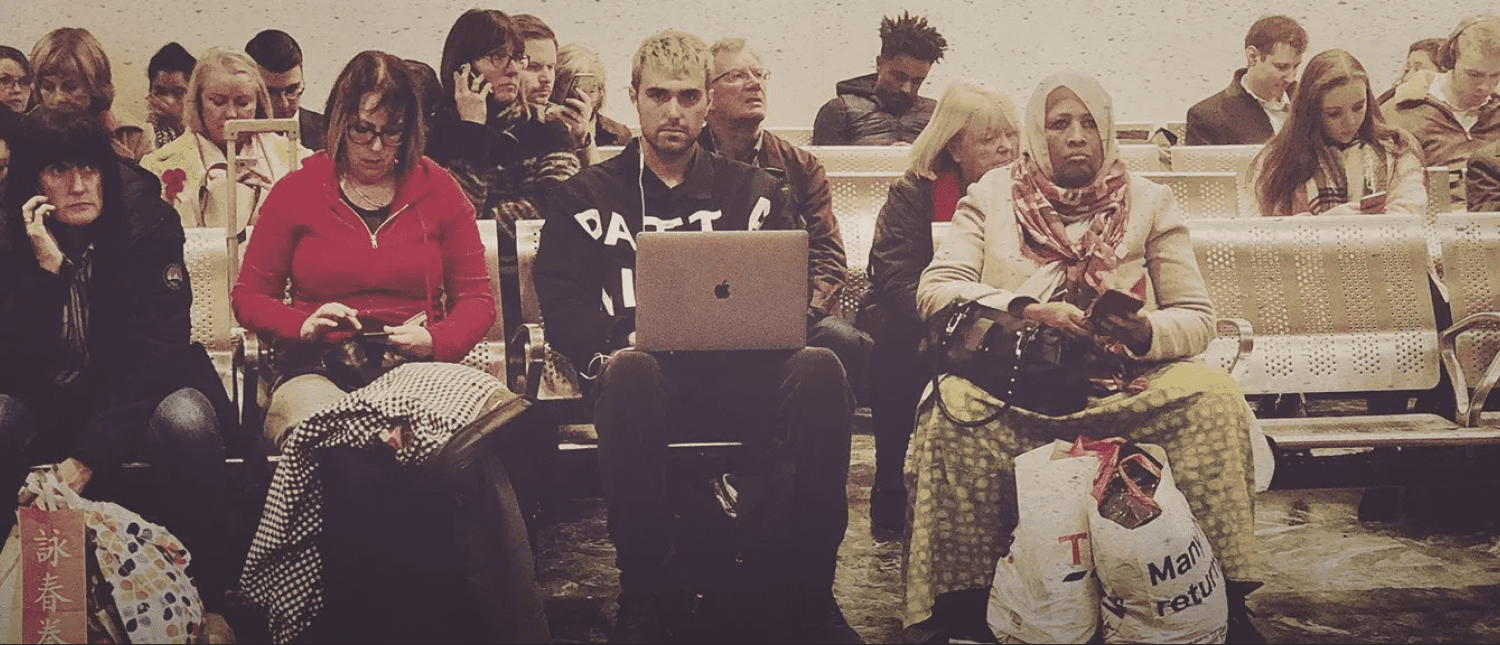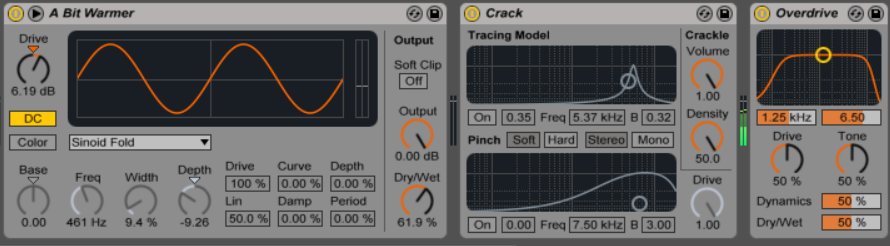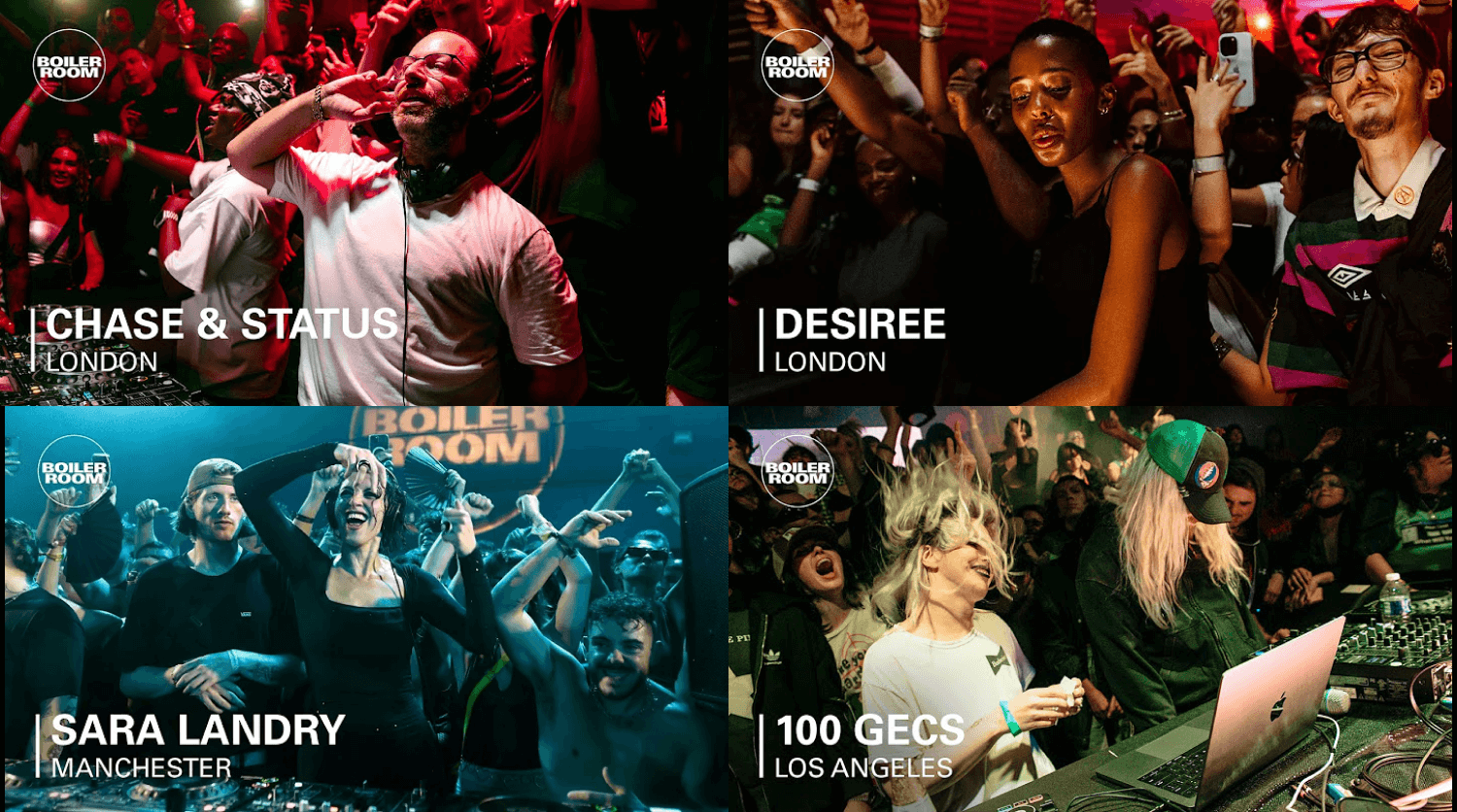A sequencer is a tool in music production that arranges sounds in a specific order, creating rhythms and melodies. It's essential for building complex music pieces efficiently and creatively.
Sequencers Explained
What is Sequencing?
Sequencing in music refers to the process of arranging individual sections of music, such as notes, chords, and rhythms, in a specific order. This can include the creation of drum patterns, melodies, harmonies, and entire compositions.
What is a Sequencer?
A sequencer is a software or hardware device that facilitates sequencing. It allows producers to input, edit, and play back musical sequences step-by-step.
Sequencers are central in electronic music production, allowing for the creation of complex rhythms and melodies that would be difficult to play manually, which makes music production more accessible for those who can't play instruments in real-time. They enable the layering of various musical elements to create rich, textured compositions.
Features of a Sequencer
- Note entry. The ability to input notes through a MIDI keyboard or directly into a grid or piano roll.
- Editing tools. Functions to modify note duration, velocity (how hard a note is played), and pitch.
- Playback control. Features to start, stop, and loop sequences.
- Tempo and time signature settings. Adjust the pace and rhythmic structure of the sequence.
- Quantization. Aligns notes to a grid to correct timing errors.
- Automation. The ability to program changes in parameters like volume, panning, and effects over time.
Types of Sequencers
Hardware vs. Software Sequencers
While hardware sequencers are physical devices often used in live performance settings, software sequencers integrated within Digital Audio Workstations (DAWs) offer expansive functionalities for music production. Software sequencers come in various forms, each serving different aspects of the creative process.
DAW Timeline
The DAW timeline is the core workspace of any digital audio workstation. It's where the entire composition comes together, allowing producers to see and manipulate tracks over time. It's indispensable for arranging and editing full song structures, providing a comprehensive view of the project. Users can place, cut, move, and manipulate elements like MIDI and audio clips across a timeline, making it an essential tool for the overall song-creation process.
Piano Roll
Another integral part of DAWs is the piano roll, also referred to simply as the MIDI editor. This interface resembles a grid, mirroring a piano keyboard on one axis and time on the other. Producers use the piano roll to place notes onto the grid, crafting melodies, chord progressions, and harmonies. It offers detailed control over various musical elements, including note pitch, length, velocity, and timing. The piano roll is handy for composing intricate melodies and harmonies, allowing for precise note editing.
Step Sequencer
The step sequencer is a more straightforward yet powerful tool, especially popular in electronic and dance music production. It allows users to input notes or sounds into fixed steps, often represented visually as blocks or pads. This sequencer is excellent for creating rhythmic patterns, such as drum loops or simple melodic sequences. Its intuitive layout makes it ideal for quickly building beats and rhythms, providing an immediate and tactile approach to sequencing.
How to Use Sequencers in Music Production
Sequencers can be utilized in various creative ways.
1. Crafting a Complex Drum Pattern
A producer working on an electronic dance track can use a sequencer to construct a drum pattern meticulously. By placing different drum sounds like kicks, snares, and hi-hats into specific steps, the sequencer allows for experimenting with various rhythms and placements. This process simplifies creating complex rhythms, providing the ability to adjust and synchronize each drum hit with the beat, which is considerably more challenging when played manually.
2. Composing a Melody Line
In songwriting, such as for a pop song, a sequencer becomes an invaluable tool for composing melodies. A songwriter can visually lay out notes using a piano roll interface, adjusting their length and pitch to form the desired tune. This visual representation makes it easier to structure, copy, and modify the melody, allowing for detailed adjustments that would be difficult to achieve through live recording.
3. Layering Multiple Instruments
A sequencer enables the effective layering of various parts when arranging a piece with multiple instruments, like an orchestral composition. The producer can manage and visualize how these elements interact by starting with one section, like strings, and gradually adding others, such as brass, woodwinds, and percussion. The sequencer facilitates volume, timing, and harmony adjustments, ensuring all parts of the arrangement work together harmoniously.
4. Automating Effects Over Time
For dynamic effect in a track, particularly in electronic music, sequencers can automate changes in sound parameters over time. For instance, increasing the intensity of a synthesizer's filter frequency over several measures can create an exciting build-up. This precise control over the evolution of sound effects adds depth and emotion to the music, something that's not easily achievable with real-time recording.
FAQs
What is the difference between a sequencer and a sampler?
A sequencer arranges and manipulates note sequences and rhythms, whereas a sampler plays back recorded audio samples. While both can be used in music production, a sequencer focuses on creating and organizing musical patterns, and a sampler deals with playing back pre-recorded sounds.
Can I use a sequencer for live performances?
Yes, sequencers are not just for studio production. They can be powerful tools for live performances. Many electronic musicians and DJs use sequencers to trigger loops, samples, and entire tracks, allowing for dynamic and engaging live sets.
Is it possible to control external instruments with a sequencer?
Yes, many sequencers can control external MIDI instruments. By sending MIDI data from the sequencer to the instrument, you can use the sequencer to play and manipulate the sounds of external synthesizers, drum machines, and other MIDI-compatible gear.
Can sequencers be used for genres other than electronic music?
Absolutely. While sequencers are a staple in electronic music, they are versatile tools used in various genres, including pop, rock, and hip-hop, for creating rhythmic patterns and melodies.
How important is the quantization feature in a sequencer?
Quantization is crucial in a sequencer, particularly for aligning notes to the beat and correcting timing discrepancies. It helps achieve a tight, polished sound, especially in genres like electronic and dance music, where precise timing is key.
What are some specific examples of sequencers?
Most DAWs have built-in sequencers. For example, Ableton Live features a versatile piano roll, Logic Pro X offers advanced MIDI sequencing and FL Studio is known for its intuitive step sequencer, each catering to various music production needs.